Step 1:
To remove editor comments, open your document using Microsoft Word. Notice that an editor comment has highlighted the first paragraph, which is circled in red in this example. The corresponding editor comment is circled in blue.
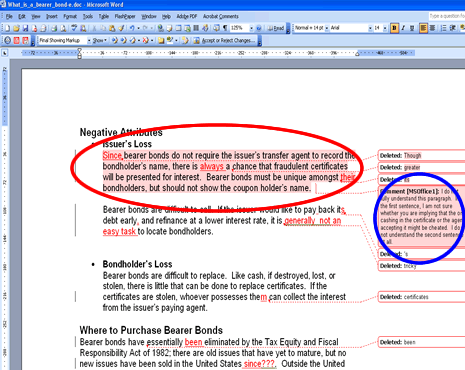
No products found.
Step 2:
Right click on the Editor Comment. A new drop-down menu will appear; select Delete Comment.
*It is important that you address the editor comment. Microsoft Word does not automatically make the change suggested by the editor. Editor comments are used to clarify your document, to teach you how to correct a recurring problem, or to ask you to elaborate on a topic.

Step 3:
Notice that the first paragraph is no longer highlighted in red, and that the corresponding editor comment has been deleted.

